Why is my computer so slow?? I just found out a website that may be useful for those who suffered with slow computer...
Problem: Do computers slow down when they get older?
Question: My computer seems to be slower. Like I'll click on the defrag function, and it thinks about it for 15 - 20 seconds before the dialog box comes on.
This is why I did the reformat from hell a month or so ago. It didn't help at all.
InfoHQ Answer: Some classic reasons a computer slows down.
1. It's possible that your computer may have so many background programs running that there is not enough main memory to run your main programs. All icons in your computer's system tray are background programs using memory.
To see and remove all running background programs:
a. Press the Ctrl + Alt + Delete keys at the same time.
b. Click any program or task except Explorer or Systray.
c. Then click End Task.
Repeat steps b and c to quit all programs except Explorer and Systray which are necessary components of Microsoft Windows.
You should now have a clean system, however you have just removed the programs from your computer's memory, they will all return the next time you start Windows.
If you don't want certain background programs starting when you boot, use the Start/Search function to find the program and either configure it not to run at startup, remove it from Programs/Startup, or delete it from your system.
2. Your hard drive could be too full of data to function efficiently. There should be at least 300MB-500MBs of free space to allow for disk file chores. Note that this mostly applies to the C: drive or whatever drive your Window's cache is on.
If your C: drive is too full, delete unused programs on the C: drive to make space.
3. Your computer could have a fragmented hard drive. This results from programs being loaded and deleted. Run the Window's hard drive defragmenter (Defrag) once a month.
4. If you have 256 MB of memory or less, or you like to play games, you may not have enough system memory to run your software efficiently. You should probably upgrade to 512 MB or more of system memory.
5. You could have old or conflicting Windows device drivers. An example would be you might actually have two entirely different video drivers on your system and Windows could actually be alternately using both of them.
To prevent this problem, First boot the computer in Safe Mode by pressing and holding the F8 key during startup, after the DOS memory check has completed.
While in Safe Mode select Start/Settings/Control Panel/System/Devices. Click on all the devices and see if the various drivers have any yellow or red exclamation marks (which indicates a driver conflict) and also determine if there are any duplicate drivers that can be eliminated.
You may have to delete and reload a driver to correct these problems. Duplicate drivers can and should be deleted.
6. As each new Windows program is installed and uninstalled, it leaves behind parts of itself that can slow down or crash your computer. These are mostly .dlls and other shared files.
It's also very possible when uninstalling a program that needed Windows system files can be deleted. When your computer asks if you want to uninstall shared files it's usually safest to say no -- even if your uninstall program claims the files are not being used.
Old Windows drivers can be found by booting into Safe Mode, then opening Control Panel/System/Devices and ridding your system of old drivers.
Another option is to use various system cleaning software, like Norton Utilities, Windoctor etc.
Otherwise, the only real answer to this problem is to reload Windows into a new directory which eliminates all old junk and leftover files. This is something to do last, as you will also have to reload all your Windows settings, drivers, and programs.
7. Your computer could be full of adware, spyware, viruses, or trojans. These are all nasty programs that literally take over the functioning of your computer so they can run their programs. You definitely don't want any of this junk on your computer. To get rid of these parasite programs, and to prevent them from installing in the first place, you need and up-to-date firewall, anti-virus, and spyware removal programs.
These are three separate software programs that must be running at all times except for when you are not plugged into the Internet. It is very important that these programs continuously update themselves or they will become out-dated and will no longer be useful. These programs can be purchased together or from separate manufacturers.
Subscribe to:
Post Comments (Atom)






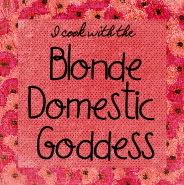







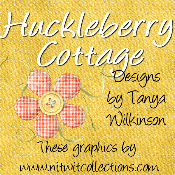




































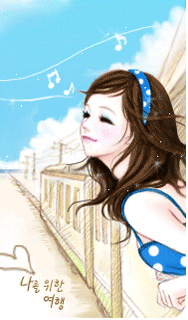


0 comments:
Post a Comment